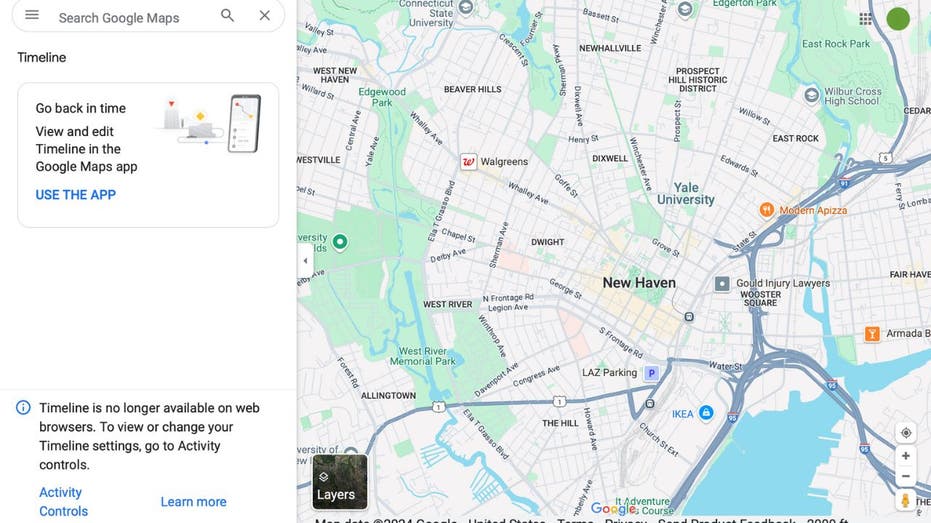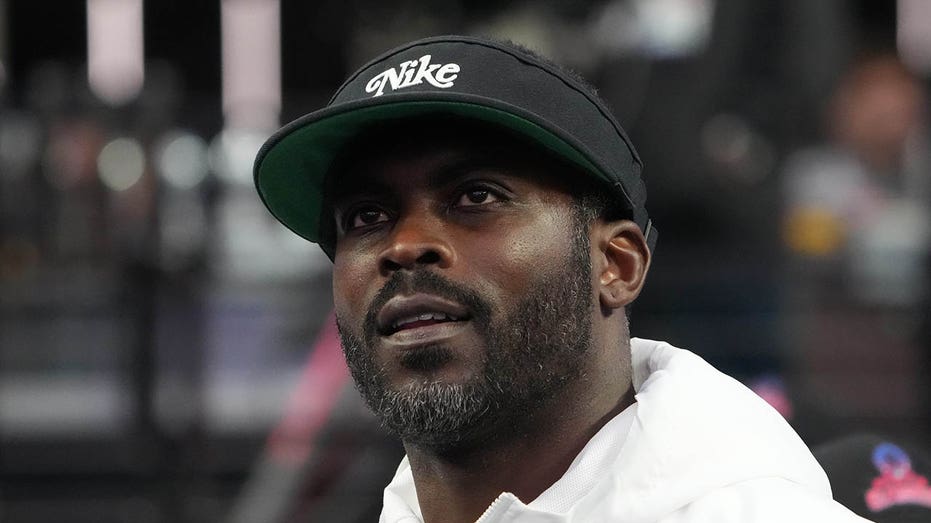Google Maps Timeline: Enhanced Privacy and Data Backup
Google Maps is making significant changes to its Timeline feature, which tracks your location history. In an effort to enhance privacy, Google will now store Timeline data locally on your device instead of on its servers. However, this means that any unbacked location history may be permanently lost. To address this, Google is sending out notifications, informing users that their Timeline data will be automatically deleted after a specific deadline unless they take action to back it up.
Take Action to Preserve your Location History
If you receive an email from “Google Location History” with the subject line “Keep your Timeline? Decide by [date],” you have approximately six months to save or transfer your Timeline data before it’s deleted. It’s important to note that not everyone has received these notifications yet, so there’s no immediate rush. However, once you receive the email, you’ll have a six-month window to decide.
Reasons to Save your Google Maps Timeline Data
There are several compelling reasons why users may want to preserve their Google Maps Timeline data. Firstly, it serves as a personal diary, allowing you to revisit past trips and experiences. This can hold sentimental value for many users. Additionally, accessing historical location data can be useful for future travel planning. Analyzing previous trips can help make informed decisions about destinations, accommodations, and activities based on past experiences. Keeping a record of locations visited can also be beneficial for personal safety, providing crucial information in case of emergencies or disputes. Moreover, with the shift to local storage, users have greater control over their data and can avoid relying on vulnerable cloud services. Finally, backing up your location history prevents permanent loss, as Google has stated that unbacked data will be deleted after the transition.
Preserving your Google Maps Timeline Data
To ensure that your Timeline data is preserved, Google provides two methods:
1) Google’s Timeline export tool: This feature allows you to export your Timeline data directly from your devices. You can find instructions on how to use it on your phone, tablet, or computer.
2) Regularly back up your Timeline data: It’s recommended to regularly back up your Timeline data to avoid any potential loss. Some users have reported their data being deleted even after requesting not to lose anything.
Protecting Your Privacy Beyond Google Maps
While the update to Google Maps Timeline helps avoid sharing location data with Google, it’s important to remember that Google collects personal data in other ways as well. Here are additional steps you can take to protect your privacy:
1) Turn off location data on Google: This prevents Google Photos from estimating where your photo was taken.
2) Disable facial recognition: Sharing your facial data with Google puts you at risk of the company collecting information without your consent. It’s important to turn this feature off.
3) Delete your YouTube history: Google tracks your YouTube viewing history, which can feel like an intrusion on your privacy. You can delete your history on desktop or mobile.
4) Use a VPN: A virtual private network (VPN) can significantly enhance your privacy when using Google Maps and other online services. However, keep in mind that using a VPN may interfere with Google Maps’ ability to provide accurate directions.
By combining the use of a VPN with Google Maps’ incognito mode, you can maximize your privacy and anonymity. There are several recommended VPN services available that prioritize privacy, speed, and reliability.
Taking Control of Your Data and Privacy
Google’s decision to delete location history after three months is a step towards giving users more control over their data and offering improved privacy. It’s encouraging to see companies like Google taking steps towards greater transparency and user choice. If you have any other privacy concerns or questions, feel free to reach out to us at Cyberguy.com/Contact.
Stay informed about the latest tech tips and security alerts by subscribing to the free CyberGuy Report Newsletter at Cyberguy.com/Newsletter.