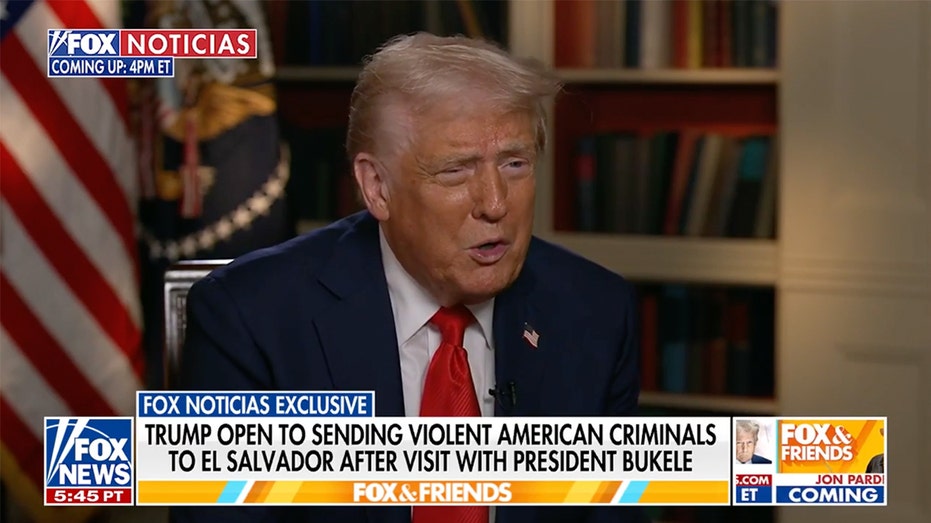How to Keep Your Holiday Shopping a Secret on Amazon
The holiday season is here, and with it comes the excitement of gift-giving. If you’re planning to shop on Amazon this December, you might be wondering how to keep your purchases a secret until the big reveal. In today’s online shopping landscape, maintaining that element of surprise can be a challenge. But don’t worry, we’ve got you covered. Here are some clever tips and tricks to help you keep your holiday shopping under wraps, ensuring your thoughtful gifts remain surprises.
Create a Separate Amazon Account
One of the easiest ways to keep your gift purchases a secret is to create a separate Amazon account just for buying gifts. This way, you can avoid sharing your order history, recommendations, and wish lists with anyone else who uses your main account. You can also use a different email address and phone number for your gift account, so you won’t receive any delivery notifications or emails that might give away your gifts.
Utilize Amazon Household
Another option is to use Amazon Household. It allows you to share your Prime benefits with your family while keeping all shopping purchases and notifications for shipping separate. With Amazon Household, you not only get to keep your purchases separate, but you can also share eBooks, audiobooks, digital content, and games. It’s a convenient way to ensure your Christmas presents remain surprises.
Hide or Archive Your Orders
If you want to keep your gift purchases hidden from prying eyes, you can hide or archive your orders on your Amazon account. This will remove them from your default order history view, so they won’t show up when you or someone else checks your recent orders. You can still view them in Archived Orders from Your Account. Just make sure to do this on a desktop or laptop browser, as it won’t work on a tablet or mobile device.
Turn Off Shipment Notifications and Tracking
To prevent receiving any shipment notifications or tracking information for your gift purchases, you can turn them off on your Amazon account. This will ensure that you don’t get any emails, texts, or push notifications that might reveal your gifts. Simply follow the steps in your account settings to disable these notifications.
Use Amazon Locker or Amazon Hub
If you don’t want your gift purchases to be delivered to your home address, you can use Amazon Locker or Amazon Hub to pick them up at a nearby location. These secure, self-service kiosks allow you to conveniently pick up and return your Amazon packages, avoiding any chance of your packages being seen by anyone else in your household.
Utilize Gift Options at Checkout
When purchasing gifts on Amazon, make use of the gift options available at checkout. You can choose to have the item gift-wrapped, include a personalized message, and select the option to exclude pricing information on the packing slip. These features help maintain secrecy and add an extra layer of excitement to the gift-giving experience.
Keep the Element of Surprise
As the holiday festivities approach, keeping your Amazon gift purchases a secret can add an extra layer of excitement to your celebrations. With these straightforward strategies, you can shop with confidence, knowing that your surprises will stay hidden until the perfect moment. From creating separate accounts to utilizing gift options at checkout, each tip is designed to help you preserve that magical element of surprise.
Share Your Experience
Have you ever had a gift surprise spoiled? If so, what happened, and how did you handle it? We’d love to hear from you. Let us know by writing to us at Cyberguy.com/Contact.
Don’t Miss Out
For more tech tips and security alerts, subscribe to the free CyberGuy Report Newsletter at Cyberguy.com/Newsletter. Stay informed and stay safe.
Follow Kurt on Social Media
Stay connected with Kurt on his social media channels for the latest updates and insights. And don’t forget to check out his picks and answers to frequently asked questions on the CyberGuy website.
Protecting Your Privacy
Copyright 2024 CyberGuy.com. All rights reserved.