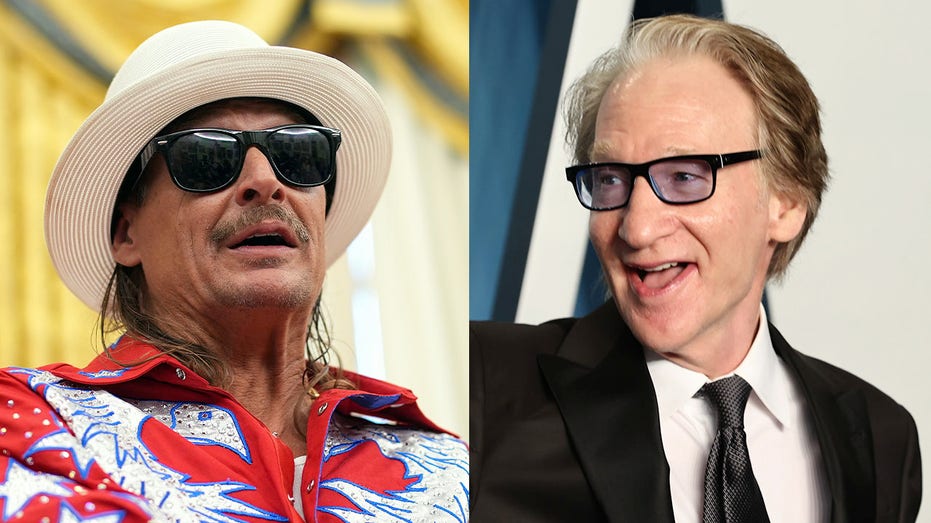New Variant of Malware Targets Mac Users
Security researchers have recently discovered a new variant of stealer malware that targets Mac users. While Apple’s Macs are generally considered more secure than Windows PCs, this incident serves as a reminder that no system is completely immune to hackers. The malware, known as BanShee, is designed to steal browser credentials, cryptocurrency wallets, and other personal data.
Evolution of BanShee Malware
BanShee was first highlighted by Elastic Security Labs in mid-2024. At that time, it operated as malware-as-a-service, where cybercriminals provided access to malicious software and infrastructure for a fee. However, the latest variant of BanShee has undergone significant changes. It now uses phishing websites and fake GitHub repositories to target Macs, which have a user base of 100 million people.
What Makes BanShee Stealthy?
One of the reasons BanShee has been able to evade detection is because its developers “stole” a string encryption algorithm from Apple’s own XProtect antivirus engine. By using this encryption, the malware appears legitimate to antivirus programs, making it difficult to identify as suspicious. This allows BanShee to quietly steal data from targeted devices without raising any alarms.
Methods Used by BanShee
BanShee is a sophisticated malware that targets various types of sensitive information. It steals data from popular browsers like Chrome, Brave, Edge, and Vivaldi. Additionally, it exploits two-factor authentication (2FA) extensions to capture credentials. The malware also collects information about the device’s software, hardware, and external IP address.
The Role of Fake GitHub Repositories
To spread BanShee, the creators set up fake repositories on GitHub that appeared to host popular software. These repositories were designed to look trustworthy, complete with stars and reviews. This tactic was not limited to macOS users; Windows users were also targeted with a different malware called Lumma Stealer. By luring victims into downloading their malicious files, the attackers were able to infect a significant number of devices.
Protecting Your Mac from BanShee and Other Malware Threats
Given the evolving nature of malware attacks, it is important to take steps to safeguard your Mac and personal information. Here are some essential tips:
1. Have strong antivirus software: Install reliable antivirus software on all your devices to protect against malicious links and potential data breaches. This software can also help identify phishing attempts and ransomware scams.
2. Be cautious with downloads and links: Only download software from trusted sources such as the Mac App Store or official websites of reputable developers. Be wary of unsolicited emails or messages that prompt you to download or install updates, especially if they contain links.
3. Keep your software updated: Regularly update your macOS and installed applications to ensure you have the latest security patches. Enable automatic updates to simplify the process.
4. Use strong and unique passwords: Protect your Mac by using strong, unique passwords for all your accounts and devices. Avoid reusing passwords across multiple sites or services. Consider using a password manager to generate and store complex passwords.
5. Enable two-factor authentication (2FA): Activate 2FA for important accounts, including your Apple ID, email, and financial services. This adds an extra layer of security to prevent unauthorized access.
In conclusion, while Macs are generally considered more secure than Windows PCs, the recent discovery of the BanShee malware variant serves as a reminder that no system is completely immune to cyber threats. By following these essential tips, you can enhance the security of your Mac and protect your personal information from malicious attacks.